About
This plot is an animation that displays the evolution of plastic production in the world between 1950 and 2050.
The chart was made by Joseph B with matplotlib. Thanks to him for accepting sharing his work here!
Let's see what the final picture will look like:

Libraries
First, you need to load a whole bunch of libraries:
# data manipulation
import pandas as pd
import numpy as np
# make the charts
import matplotlib.pyplot as plt
# annotations
import textwrap
import math
import re
from matplotlib.ticker import FormatStrFormatter
from highlight_text import fig_text, ax_text
from matplotlib.patches import FancyArrowPatch
from matplotlib.ticker import FuncFormatter
from matplotlib.font_manager import FontProperties
# animation
from PIL import Image, ImageSequence
from matplotlib.animation import FuncAnimationDataset
For this reproduction, we're going to retrieve the data directly from the gallery's Github repo. This means we just need to give the right url as an argument to pandas' read_csv() function to retrieve the data.
Then, we apply a few simple modifications to the data in order to have 1 row per year, with 2 columns: the number of outer space object for the US and for the Russia.
# Open the dataset from Github
url = "https://raw.githubusercontent.com/holtzy/the-python-graph-gallery/master/static/data/global-plastics-production-interpolated.csv"
url = "../../../Small-Projects/plastic-pollution/global-plastics-production-interpolated.csv"
df = pd.read_csv(url)
#df.reset_index(inplace=True)
df['year'] = np.linspace(1950, 2050, 1001)
df.index = df['year']
df.drop(columns=['year'], inplace=True)
df.head()| plastic-production | |
|---|---|
| year | |
| 1950.0 | 2.000000e+06 |
| 1950.1 | 2.010854e+06 |
| 1950.2 | 2.019297e+06 |
| 1950.3 | 2.025327e+06 |
| 1950.4 | 2.028945e+06 |
Now we have a dataset that fits perfectly the needs for this animation!
Minimalist animation
To understand the basics of animation in matplotlib, refer to this detailed guide which provides a step-by-step tutorial on crafting a straightforward animation.
In our update() function, each frame represents a different year, emphasizing the most recent year to create a sense of a continuous trajectory.
Additionally, we modify the background, annotations, and line colors, and opt for a lower dpi to decrease resolution, enhancing the animation's creation speed.
# parameters
background_color = '#0d1b2a'
text_color = '#fefae0'
line_color = '#d90429'
dpi = 50
# Setting up the plot
fig, ax = plt.subplots(figsize=(10, 6), dpi=dpi)
fig.set_facecolor(background_color)
ax.set_facecolor(background_color)
ax.tick_params(axis='y', colors=text_color)
ax.spines[['left']].set_color(text_color)
# Update function for the animation
def update(frame):
# skip first frame
if frame == 0:
return None
# initialize subset of data
subset_df = df.iloc[:frame]
ax.clear()
ax.yaxis.set_major_formatter(FormatStrFormatter('%.0f'))
# create the line chart
ax.plot(subset_df.index, subset_df['plastic-production'], color=line_color)
ax.scatter(subset_df.index[-1], subset_df['plastic-production'].values[-1], color=line_color, s=100)
# create and save animation
path = '../../static/animations/web-animated-line-chart-with-text-1.gif'
ani = FuncAnimation(fig, update, frames=len(df))
ani.save(path, fps=5)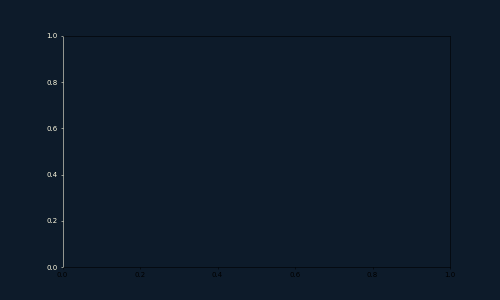
Custom axes and add dates
In this phase, we tailor the chart's appearance by:
- eliminating the right, top, and bottom axes entirely
- modifying the y-scale to enhance visibility
Additionally, we incorporate reference dates into the backdrop using the highlight_text package. Notably, the year 1950 remains a fixed point, while we allow the current date to adjust dynamically.
# parameters
background_color = '#0d1b2a'
text_color = '#fefae0'
line_color = '#d90429'
dpi = 50
# Setting up the plot
fig, ax = plt.subplots(figsize=(10, 6), dpi=dpi)
fig.set_facecolor(background_color)
ax.set_facecolor(background_color)
ax.tick_params(axis='y', colors=text_color)
ax.spines[['left']].set_color(text_color)
# font
personal_path = '/Users/josephbarbier/Library/Fonts/'
font_path = personal_path + 'FiraSans-Light.ttf'
font = FontProperties(fname=font_path)
bold_font = FontProperties(fname=personal_path + 'FiraSans-Medium.ttf')
# Update function for the animation
def update(frame):
# skip first frame
if frame == 0:
return None
# initialize subset of data
subset_df = df.iloc[:frame]
ax.clear()
ax.yaxis.set_major_formatter(FormatStrFormatter('%.0f'))
# create the line chart
ax.plot(subset_df.index, subset_df['plastic-production'], color=line_color)
ax.scatter(subset_df.index[-1], subset_df['plastic-production'].values[-1], color=line_color, s=100)
# date in the background
year = df.index[frame]
fig_text(
0.14, 0.3,
'1950 - ' + str(round(year)),
ha='left', va='top',
fontsize=30,
font=bold_font,
color=text_color,
fontweight='bold',
alpha=0.3,
fig=fig
)
# custom axes
y_min = df.iloc[:frame+1].sum(axis=1).min()
y_max = df.iloc[:frame+1].sum(axis=1).max()
ax.set_ylim(0, y_max*1.1)
ax.spines[['top', 'right', 'bottom']].set_visible(False)
ax.set_xticks([])
# create and save animation
path = '../../static/animations/web-animated-line-chart-with-text-2.gif'
ani = FuncAnimation(fig, update, frames=len(df))
ani.save(path, fps=5)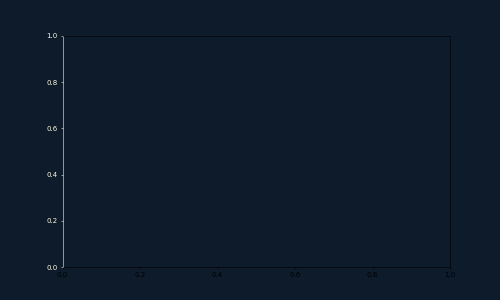
Add title and source
A visualization remains incomplete without a title. To enhance it, consider adding two key annotations:
- Title: Elevates the understanding and significance of the visualization.
- Credit/Source: Establishes credibility and acknowledges the original data or inspiration.
Both elements can be effectively incorporated using the highlight_text package.
# parameters
background_color = '#0d1b2a'
text_color = '#fefae0'
line_color = '#d90429'
dpi = 50
# Setting up the plot
fig, ax = plt.subplots(figsize=(10, 6), dpi=dpi)
fig.set_facecolor(background_color)
ax.set_facecolor(background_color)
ax.tick_params(axis='y', colors=text_color)
ax.spines[['left']].set_color(text_color)
# font
personal_path = '/Users/josephbarbier/Library/Fonts/'
font_path = personal_path + 'FiraSans-Light.ttf'
font = FontProperties(fname=font_path)
bold_font = FontProperties(fname=personal_path + 'FiraSans-Medium.ttf')
# Update function for the animation
def update(frame):
# skip first frame
if frame == 0:
return None
# initialize subset of data
subset_df = df.iloc[:frame]
ax.clear()
ax.yaxis.set_major_formatter(FormatStrFormatter('%.0f'))
# create the line chart
ax.plot(subset_df.index, subset_df['plastic-production'], color=line_color)
ax.scatter(subset_df.index[-1], subset_df['plastic-production'].values[-1], color=line_color, s=100)
# date in the background
year = df.index[frame]
fig_text(
0.14, 0.3,
'1950 - ' + str(round(year)),
ha='left', va='top',
fontsize=30,
font=bold_font,
color=text_color,
fontweight='bold',
alpha=0.3,
fig=fig
)
# custom axes
y_min = df.iloc[:frame+1].sum(axis=1).min()
y_max = df.iloc[:frame+1].sum(axis=1).max()
ax.set_ylim(0, y_max*1.1)
ax.spines[['top', 'right', 'bottom']].set_visible(False)
ax.set_xticks([])
# title
text = """<Global plastics production has grown dramatically and is set to continue to do so>
<Evolution and prediction of annual plastic production>
<Data after 2020 are predicted values based on a polynomial regression>
"""
fig_text(
0.13, 0.92,
text,
ha='left', va='top',
font=font,
highlight_textprops=[
{'color':text_color, 'fontsize':14, 'font':bold_font},
{'color':text_color, 'fontsize':10},
{'color':text_color, 'fontsize':10},
],
fig=fig
)
# credit annotation
text = """
Developed by <@joseph_barbier>
"""
fig_text(
0.9, 0,
text,
ha='right', va='bottom',
fontsize=7, font=font,
color=text_color,
highlight_textprops=[
{'font':bold_font},
],
fig=fig
)
# create and save animation
path = '../../static/animations/web-animated-line-chart-with-text-3.gif'
ani = FuncAnimation(fig, update, frames=len(df))
ani.save(path, fps=20)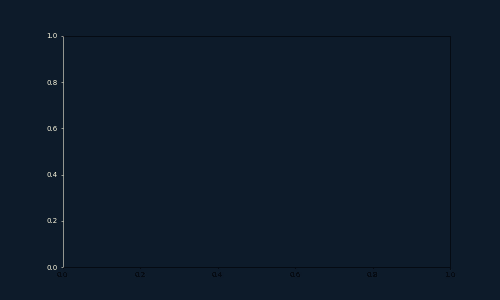
Text animation
Displaying text in animations can present two main challenges:
- Determining which part of the text to show at each frame: To address this, we calculate the number of characters to display incrementally with each frame. This method effectively creates the illusion that the text is unfolding gradually throughout the animation.
- Applying varying styles to different parts of the text: We tackle this by defining two functions. The first function removes any unpaired "<" symbols to ensure compatibility with the highlight_text package, which utilizes "<>" to enclose strings. This preprocessing step is crucial, especially when the text isn't fully displayed in a frame. After preprocessing, we count the enclosed strings to correctly set the
highlight_textpropsargument, ensuring the right style and length are applied at each animation step.
def remove_unmatched_lt(text):
"""
Remove unmatched '<' characters from text.
Examples:
text = '<hello world'
remove_unmatched_lt(text)
> 'hello world'
text = 'hello <world>'
remove_unmatched_lt(text)
> 'hello <world>'
"""
pattern = r'<(?![^<>]*>)'
cleaned_text = re.sub(pattern, '', text)
return cleaned_text
def count_closed_and_enclosed(text):
"""
Count the number of closed and enclosed tags in text.
Examples:
text = '<hello world>'
count_closed_and_enclosed(text)
> 1
text = '<hello> <world>'
count_closed_and_enclosed(text)
> 2
"""
closed_pattern = r'<[^<>]*>'
closed_tags = re.findall(closed_pattern, text)
return len(closed_tags)Also, to prevent the text from becoming too lengthy and to ensure line breaks, we use the textwrap module, which allows us to set a maximum number of characters per line.
# parameters
background_color = '#0d1b2a'
text_color = '#fefae0'
line_color = '#d90429'
dpi = 50
# description
description = f"""
During the 1970s, the reputation of plastic was impacted by concerns about unrecycled waste, as plastic <remains in nature forever>. It wasn't until the 1980s that the plastics industry began to <encourage recycling>.
Around 2007 and 2008, the plastics industry felt the impact of the rise in crude oil prices to the <highest level ever recorded>, due to the credit crunch.
If the trend continues, we can expect to exceed the symbolic threshold of <1 billion tons> of plastic produced annually by 2050.
"""
# Setting up the plot
fig, ax = plt.subplots(figsize=(10, 6), dpi=dpi)
fig.set_facecolor(background_color)
ax.set_facecolor(background_color)
ax.tick_params(axis='y', colors=text_color)
ax.spines[['left']].set_color(text_color)
# font
personal_path = '/Users/josephbarbier/Library/Fonts/'
font_path = personal_path + 'FiraSans-Light.ttf'
font = FontProperties(fname=font_path)
bold_font = FontProperties(fname=personal_path + 'FiraSans-Medium.ttf')
# Update function for the animation
def update(frame):
# skip first frame
if frame == 0:
return None
# initialize subset of data
subset_df = df.iloc[:frame]
ax.clear()
ax.yaxis.set_major_formatter(FormatStrFormatter('%.0f'))
# create the line chart
ax.plot(subset_df.index, subset_df['plastic-production'], color=line_color)
ax.scatter(subset_df.index[-1], subset_df['plastic-production'].values[-1], color=line_color, s=100)
# date in the background
year = df.index[frame]
fig_text(
0.14, 0.3,
'1950 - ' + str(round(year)),
ha='left', va='top',
fontsize=30,
font=bold_font,
color=text_color,
fontweight='bold',
alpha=0.3,
fig=fig
)
# custom axes
y_min = df.iloc[:frame+1].sum(axis=1).min()
y_max = df.iloc[:frame+1].sum(axis=1).max()
ax.set_ylim(0, y_max*1.1)
ax.spines[['top', 'right', 'bottom']].set_visible(False)
ax.set_xticks([])
# title
text = """<Global plastics production has grown dramatically and is set to continue to do so>
<Evolution and prediction of annual plastic production>
<Data after 2020 are predicted values based on a polynomial regression>
"""
fig_text(
0.13, 0.92,
text,
ha='left', va='top',
font=font,
highlight_textprops=[
{'color':text_color, 'fontsize':14, 'font':bold_font},
{'color':text_color, 'fontsize':10},
{'color':text_color, 'fontsize':10},
],
fig=fig
)
# credit annotation
text = """
Developed by <@joseph_barbier>
"""
fig_text(
0.9, 0,
text,
ha='right', va='bottom',
fontsize=7, font=font,
color=text_color,
highlight_textprops=[
{'font':bold_font},
],
fig=fig
)
# get text to display at current frame
total_chars = len(description)
effective_frame_count = len(df) - 80 # text ends 80 frames before the video's end
num_chars = math.ceil(total_chars * (frame / effective_frame_count)) if frame < effective_frame_count else total_chars
current_description = description[:num_chars]
current_description = remove_unmatched_lt(current_description) # remove unmatched '<' characters
num_closed_tags = count_closed_and_enclosed(current_description) # count number of closed tags
if num_closed_tags > 0:
highlight_textprops = [{'font':bold_font} for _ in range(num_closed_tags)]
else:
highlight_textprops = None
wrapped_text = '\n'.join([textwrap.fill(paragraph, width=75) for paragraph in current_description.split('\n')])
fig_text(
0.147, 0.75,
wrapped_text,
ha='left', va='top',
fontsize=10,
font=font,
color=text_color,
highlight_textprops=highlight_textprops,
fig=fig
)
# create and save animation
path = '../../static/animations/web-animated-line-chart-with-text-4.gif'
ani = FuncAnimation(fig, update, frames=len(df))
ani.save(path, fps=5)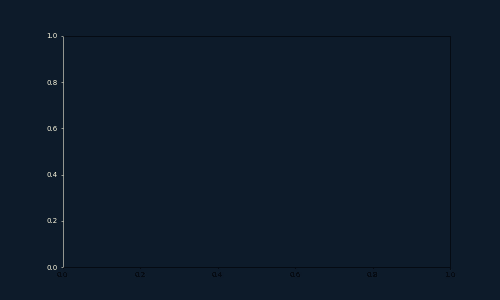
Highlight events + small changes
Now that we have a solid foundation, let's enhance our graphic with storytelling elements.
- We align the title, subtitle, and description in the top left corner.
- Add the value next to the final date point using the
scatter()function. - Include two transparent rectangles to highlight areas with notable fluctuations over the period. Use the
axvspan()function and adjust thealphaparameter for transparency. Ensure they appear only after a specific year by incorporating anifstatement. - Add two arrows (refer to the
draw_arrow()function below) and a small text for the last frame to indicate the period of the predicted data.
def remove_unmatched_lt(text):
pattern = r'<(?![^<>]*>)'
cleaned_text = re.sub(pattern, '', text)
return cleaned_text
def count_closed_and_enclosed(text):
closed_pattern = r'<[^<>]*>'
closed_tags = re.findall(closed_pattern, text)
return len(closed_tags)
def custom_formatter(x, pos):
if x >= 1e6:
return f'{x*1e-6:.0f}M'
elif x >= 1e3:
return f'{x*1e-3:.0f}k'
else:
return f'{x:.0f}'
def draw_arrow(tail_position, head_position, invert=False, radius=0.5):
kw = dict(arrowstyle="Simple, tail_width=0.5, head_width=4, head_length=8", color=text_color, lw=0.5)
if invert:
connectionstyle = f"arc3,rad=-{radius}"
else:
connectionstyle = f"arc3,rad={radius}"
a = FancyArrowPatch(
tail_position, head_position,
connectionstyle=connectionstyle,
transform=fig.transFigure,
**kw
)
fig.patches.append(a)# parameters
background_color = '#0d1b2a'
text_color = 'white'
line_color = '#d90429'
dpi = 50
# font
personal_path = '/Users/josephbarbier/Library/Fonts/'
font_path = personal_path + 'FiraSans-Light.ttf'
font = FontProperties(fname=font_path)
bold_font = FontProperties(fname=personal_path + 'FiraSans-Medium.ttf')
# description
description = f"""
During the 1970s, the reputation of plastic was impacted by concerns about unrecycled waste, as plastic <remains in nature forever>. It wasn't until the 1980s that the plastics industry began to <encourage recycling>.
Around 2007 and 2008, the plastics industry felt the impact of the rise in crude oil prices to the <highest level ever recorded>, due to the credit crunch.
If the trend continues, we can expect to exceed the symbolic threshold of <1 billion tons> of plastic produced annually by 2050.
"""
# Setting up the plot
fig, ax = plt.subplots(figsize=(10, 6), dpi=dpi)
fig.set_facecolor(background_color)
ax.set_facecolor(background_color)
ax.tick_params(axis='y', colors=text_color)
ax.spines[['left']].set_color(text_color)
# Calculate y-values for the 1970s period
y_1970s = df.loc[1970:1980, 'plastic-production']
ymin_1970s = y_1970s.min()
ymax_1970s = y_1970s.max()
# Calculate y-values for the 2005-2010 period
y_2005_2010 = df.loc[2005:2010, 'plastic-production']
ymin_2005_2010 = y_2005_2010.min()
ymax_2005_2010 = y_2005_2010.max()
# Update function for the animation
def update(frame):
# skip first frame
if frame == 0:
return None
# initialize subset of data
subset_df = df.iloc[:frame]
year = df.index[frame]
ax.clear()
# create the line chart
ax.plot(subset_df.index, subset_df['plastic-production'], color=line_color)
ax.scatter(subset_df.index[-1], subset_df['plastic-production'].values[-1], color=line_color, s=100)
# highlight the 70s
if year >= 1980:
rect = ax.axvspan(
1970, 1980,
ymin=ymin_1970s*0.3 / subset_df['plastic-production'].max(),
ymax=ymax_1970s*0.7 / subset_df['plastic-production'].max(),
color='grey', alpha=0.3,
zorder=-1
)
ax_text(
1970, ymax_1970s*0.01,
'<1970s>: Recycling becomes a thing',
fontsize=8,
color=text_color,
ha='left',
va='top',
font=font,
highlight_textprops=[{'font':bold_font}],
ax=ax
)
# highlight the 2005-2010 period
if year >= 2010:
rect = ax.axvspan(
2005, 2010,
ymin=ymin_2005_2010*0.6 / subset_df['plastic-production'].max(),
ymax=ymax_2005_2010*0.7 / subset_df['plastic-production'].max(),
color='grey', alpha=0.3,
zorder=-1
)
ax_text(
2005, ymax_2005_2010*0.7,
'<2008>: Highest oil prices ever',
fontsize=8,
color=text_color,
ha='left',
va='top',
font=font,
highlight_textprops=[{'font':bold_font}],
ax=ax
)
# annotate the last point
ax_text(
subset_df.index[-1],
subset_df['plastic-production'].values[-1]*1.06,
f"{subset_df['plastic-production'].values[-1]:,.0f}",
color=line_color,
fontsize=12,
ha='right',
va='center',
fontproperties=bold_font,
ax=ax
)
# date in the background
fig_text(
0.14, 0.3,
'1950 - ' + str(round(year)),
ha='left', va='top',
fontsize=30,
font=bold_font,
color=text_color,
fontweight='bold',
alpha=0.3,
fig=fig
)
# custom axes
y_min = df.iloc[:frame+1].sum(axis=1).min()
y_max = df.iloc[:frame+1].sum(axis=1).max()
ax.set_ylim(0, y_max*1.5)
ax.spines[['top', 'right', 'bottom']].set_visible(False)
ax.set_xticks([])
ax.yaxis.set_major_formatter(FuncFormatter(custom_formatter))
# get text to display at current frame
total_chars = len(description)
effective_frame_count = len(df) - 80 # ends 80 frames before the end
num_chars = math.ceil(total_chars * (frame / effective_frame_count)) if frame < effective_frame_count else total_chars
current_description = description[:num_chars]
current_description = remove_unmatched_lt(current_description)
num_closed_tags = count_closed_and_enclosed(current_description)
if num_closed_tags > 0:
highlight_textprops = [{'font':bold_font} for _ in range(num_closed_tags)]
else:
highlight_textprops = None
wrapped_text = '\n'.join([textwrap.fill(paragraph, width=75) for paragraph in current_description.split('\n')])
fig_text(
0.147, 0.7,
wrapped_text,
ha='left', va='top',
fontsize=10,
font=font,
color=text_color,
highlight_textprops=highlight_textprops,
fig=fig
)
# highlight the 2020
if year >= 2020:
ax.scatter(2020, df.loc[2020, 'plastic-production'], color=line_color, s=100)
ax_text(
2020, df.loc[2020, 'plastic-production']*1.1,
"2020",
color=text_color,
fontsize=10,
ha='right',
va='center',
fontproperties=bold_font,
ax=ax
)
# highlight the 2050
if year >= 2050:
ax_text(
2055, df.loc[2050, 'plastic-production']*0.92,
"2050",
color=text_color,
fontsize=10,
ha='right',
va='center',
fontproperties=bold_font,
ax=ax
)
# draw arrow on last frame
if frame == len(df) - 1:
draw_arrow((0.8, 0.2), (0.67, 0.31), radius=0.3, invert=True)
draw_arrow((0.8, 0.2), (0.87, 0.57), radius=0.3)
text = """
Data between <2020 and 2050> are predicted values,
based on the assumption that the <trend> will continue
"""
fig_text(
0.65, 0.17,
text,
ha='left', va='top',
fontsize=9,
font=font,
color=text_color,
highlight_textprops=[
{'font':bold_font},
{'font':bold_font}
],
fig=fig
)
# title
text = """
<100 years of plastic production>
<Evolution and prediction of annual plastic production, measured in tons>
<Data after 2020 are predicted values based on a polynomial regression>
"""
fig_text(
0.13, 0.92,
text,
ha='left', va='top',
font=font,
highlight_textprops=[
{'color':text_color, 'fontsize':30, 'font':bold_font},
{'color':text_color, 'fontsize':16},
{'color':text_color, 'fontsize':16},
],
fig=fig
)
# credit annotation
text = """
Developed by <@joseph_barbier>
"""
fig_text(
0.9, 0,
text,
ha='right', va='bottom',
fontsize=7, font=font,
color=text_color,
highlight_textprops=[
{'font':bold_font},
],
fig=fig
)
# create and save animation
ani = FuncAnimation(fig, update, frames=len(df))
path = '../../static/animations/web-animated-line-chart-with-text-5.gif'
ani.save(path, fps=5)
Final animation
The last step is for customizing the length and the resolution of our animation.
First, we change the value of the dpi argument to a larger one (200 is enough in most cases).
Then, we:
- Open the Image
- Extract Frames: extract all the frames from the GIF and makes copies of them.
- Set Frame Duration: For each frame, we set how long the frame should be displayed. All frames get the same initial duration, except the last frame, which is set to stay longer (10 seconds).
- Save the New GIF: Finally, we save these modified frames back into a new GIF file, keeping all frames and setting it to loop forever.
The code now requires a few minutes to execute but results in a significantly improved and more visually appealing animation!
def remove_unmatched_lt(text):
pattern = r'<(?![^<>]*>)'
cleaned_text = re.sub(pattern, '', text)
return cleaned_text
def count_closed_and_enclosed(text):
closed_pattern = r'<[^<>]*>'
closed_tags = re.findall(closed_pattern, text)
return len(closed_tags)
def custom_formatter(x, pos):
if x >= 1e6:
return f'{x*1e-6:.0f}M'
elif x >= 1e3:
return f'{x*1e-3:.0f}k'
else:
return f'{x:.0f}'
def draw_arrow(tail_position, head_position, invert=False, radius=0.5):
kw = dict(arrowstyle="Simple, tail_width=0.5, head_width=4, head_length=8", color=text_color, lw=0.5)
if invert:
connectionstyle = f"arc3,rad=-{radius}"
else:
connectionstyle = f"arc3,rad={radius}"
a = FancyArrowPatch(
tail_position, head_position,
connectionstyle=connectionstyle,
transform=fig.transFigure,
**kw
)
fig.patches.append(a)# parameters
background_color = '#0d1b2a'
text_color = 'white'
line_color = '#d90429'
dpi = 250
initial_duration = 25
# font
personal_path = '/Users/josephbarbier/Library/Fonts/'
font_path = personal_path + 'FiraSans-Light.ttf'
font = FontProperties(fname=font_path)
bold_font = FontProperties(fname=personal_path + 'FiraSans-Medium.ttf')
# description
description = f"""
During the 1970s, the reputation of plastic was impacted by concerns about unrecycled waste, as plastic <remains in nature forever>. It wasn't until the 1980s that the plastics industry began to <encourage recycling>.
Around 2007 and 2008, the plastics industry felt the impact of the rise in crude oil prices to the <highest level ever recorded>, due to the credit crunch.
If the trend continues, we can expect to exceed the symbolic threshold of <1 billion tons> of plastic produced annually by 2050.
"""
# Setting up the plot
fig, ax = plt.subplots(figsize=(10, 6), dpi=dpi)
fig.set_facecolor(background_color)
ax.set_facecolor(background_color)
ax.tick_params(axis='y', colors=text_color)
ax.spines[['left']].set_color(text_color)
# Calculate y-values for the 1970s period
y_1970s = df.loc[1970:1980, 'plastic-production']
ymin_1970s = y_1970s.min()
ymax_1970s = y_1970s.max()
# Calculate y-values for the 2005-2010 period
y_2005_2010 = df.loc[2005:2010, 'plastic-production']
ymin_2005_2010 = y_2005_2010.min()
ymax_2005_2010 = y_2005_2010.max()
# Update function for the animation
def update(frame):
# skip first frame
if frame == 0:
return None
# initialize subset of data
subset_df = df.iloc[:frame]
year = df.index[frame]
ax.clear()
# create the line chart
ax.plot(subset_df.index, subset_df['plastic-production'], color=line_color)
ax.scatter(subset_df.index[-1], subset_df['plastic-production'].values[-1], color=line_color, s=100)
# highlight the 70s
if year >= 1980:
rect = ax.axvspan(
1970, 1980,
ymin=ymin_1970s*0.3 / subset_df['plastic-production'].max(),
ymax=ymax_1970s*0.7 / subset_df['plastic-production'].max(),
color='grey', alpha=0.3,
zorder=-1
)
ax_text(
1970, ymax_1970s*0.01,
'<1970s>: Recycling becomes a thing',
fontsize=8,
color=text_color,
ha='left',
va='top',
font=font,
highlight_textprops=[{'font':bold_font}],
ax=ax
)
# highlight the 2005-2010 period
if year >= 2010:
rect = ax.axvspan(
2005, 2010,
ymin=ymin_2005_2010*0.6 / subset_df['plastic-production'].max(),
ymax=ymax_2005_2010*0.7 / subset_df['plastic-production'].max(),
color='grey', alpha=0.3,
zorder=-1
)
ax_text(
2005, ymax_2005_2010*0.7,
'<2008>: Highest oil prices ever',
fontsize=8,
color=text_color,
ha='left',
va='top',
font=font,
highlight_textprops=[{'font':bold_font}],
ax=ax
)
# annotate the last point
ax_text(
subset_df.index[-1],
subset_df['plastic-production'].values[-1]*1.06,
f"{subset_df['plastic-production'].values[-1]:,.0f}",
color=line_color,
fontsize=12,
ha='right',
va='center',
fontproperties=bold_font,
ax=ax
)
# date in the background
fig_text(
0.14, 0.3,
'1950 - ' + str(round(year)),
ha='left', va='top',
fontsize=30,
font=bold_font,
color=text_color,
fontweight='bold',
alpha=0.3,
fig=fig
)
# custom axes
y_min = df.iloc[:frame+1].sum(axis=1).min()
y_max = df.iloc[:frame+1].sum(axis=1).max()
ax.set_ylim(0, y_max*1.5)
ax.spines[['top', 'right', 'bottom']].set_visible(False)
ax.set_xticks([])
ax.yaxis.set_major_formatter(FuncFormatter(custom_formatter))
# get text to display at current frame
total_chars = len(description)
effective_frame_count = len(df) - 80 # ends 80 frames before the end
num_chars = math.ceil(total_chars * (frame / effective_frame_count)) if frame < effective_frame_count else total_chars
current_description = description[:num_chars]
current_description = remove_unmatched_lt(current_description)
num_closed_tags = count_closed_and_enclosed(current_description)
if num_closed_tags > 0:
highlight_textprops = [{'font':bold_font} for _ in range(num_closed_tags)]
else:
highlight_textprops = None
wrapped_text = '\n'.join([textwrap.fill(paragraph, width=75) for paragraph in current_description.split('\n')])
fig_text(
0.147, 0.7,
wrapped_text,
ha='left', va='top',
fontsize=10,
font=font,
color=text_color,
highlight_textprops=highlight_textprops,
fig=fig
)
# highlight the 2020
if year >= 2020:
ax.scatter(2020, df.loc[2020, 'plastic-production'], color=line_color, s=100)
ax_text(
2020, df.loc[2020, 'plastic-production']*1.1,
"2020",
color=text_color,
fontsize=10,
ha='right',
va='center',
fontproperties=bold_font,
ax=ax
)
# highlight the 2050
if year >= 2050:
ax_text(
2055, df.loc[2050, 'plastic-production']*0.92,
"2050",
color=text_color,
fontsize=10,
ha='right',
va='center',
fontproperties=bold_font,
ax=ax
)
# draw arrow on last frame
if frame == len(df) - 1:
draw_arrow((0.8, 0.2), (0.67, 0.31), radius=0.3, invert=True)
draw_arrow((0.8, 0.2), (0.87, 0.57), radius=0.3)
text = """
Data between <2020 and 2050> are predicted values,
based on the assumption that the <trend> will continue
"""
fig_text(
0.65, 0.17,
text,
ha='left', va='top',
fontsize=9,
font=font,
color=text_color,
highlight_textprops=[
{'font':bold_font},
{'font':bold_font}
],
fig=fig
)
# title
text = """
<100 years of plastic production>
<Evolution and prediction of annual plastic production, measured in tons>
<Data after 2020 are predicted values based on a polynomial regression>
"""
fig_text(
0.13, 0.92,
text,
ha='left', va='top',
font=font,
highlight_textprops=[
{'color':text_color, 'fontsize':30, 'font':bold_font},
{'color':text_color, 'fontsize':16},
{'color':text_color, 'fontsize':16},
],
fig=fig
)
# credit annotation
text = """
Developed by <barbierjoseph.com>
"""
fig_text(
0.9, 0,
text,
ha='right', va='bottom',
fontsize=7, font=font,
color=text_color,
highlight_textprops=[
{'font':bold_font},
],
fig=fig
)
# create and save animation
path = '../../static/animations/web-animated-line-chart-with-text-6.gif'
ani = FuncAnimation(fig, update, frames=len(df))
ani.save(path, fps=20)
print('Original animation finished')
# get initial frames
with Image.open(path) as img:
frames = [frame.copy() for frame in ImageSequence.Iterator(img)]
# set duration of each frame
for i, frame in enumerate(frames):
frame_duration = initial_duration
# stay for last date
if i == len(frames) - 1:
frame_duration = 20000 # 20000
frame.info['duration'] = frame_duration
# Save the modified frames as a new GIF
frames[0].save(path, save_all=True, append_images=frames[1:], loop=0)
print('Final animation finished!')Original animation finished
Final animation finished!

Going further
This article explains how to reproduce an animation that displays the number of outer space objects launched by the US and Russia over the years. The animation is enriched with annotations that highlight important events and a text that appears throughout the animation.
You might be interested in







