📍 Basic scatterplot
Let's start by building a very basic scatterplot. This is extensively described in the scatterplot section of the gallery, so let's go straight to the point:
# libraries
import matplotlib.pyplot as plt
fig, ax = plt.subplots(figsize=(10, 8), dpi=120)
ax.scatter(
1, 10,
s=600,
alpha=0.5,
edgecolors="black"
)
ax.set_xlim(0, 10)
ax.set_ylim(0, 100)
plt.show()🔁 Loop
This Python script creates an animated scatter plot and saves it as a GIF file. Here's a summary of what the code does:
-
Import Libraries:
matplotlib.pyplotis used for plotting.FuncAnimationfrommatplotlib.animationis used to create animations.
-
Set Up the Figure:
- A figure and subplot are created with a specified size and resolution.
-
Define the Update Function:
- An
updatefunction is defined, which will be called for each frame of the animation. - The function clears the current plot, draws a scatter plot with changing x and y coordinates, sets the axis limits, and returns the figure and axes.
- An
-
Create the Animation:
FuncAnimationis used to create the animation, calling theupdatefunction for a specified number of frames.
-
Save the Animation:
- The animation is saved as a GIF file with a specified frame rate (frames per second).
In essence, this script generates an animated scatter plot where the point's position changes in each frame, and the resulting animation is saved as a GIF.
# libraries
import matplotlib.pyplot as plt
from matplotlib.animation import FuncAnimation
# initiate figure
fig, ax = plt.subplots(figsize=(10, 8), dpi=120)
def update(frame):
ax.clear()
ax.scatter(
1+frame, 10+frame*10,
s=600, alpha=0.5,
edgecolors="black"
)
ax.set_xlim(0, 10)
ax.set_ylim(0, 100)
return fig, ax
ani = FuncAnimation(fig, update, frames=range(10))
ani.save("../../static/animations/scatter.gif", fps=5)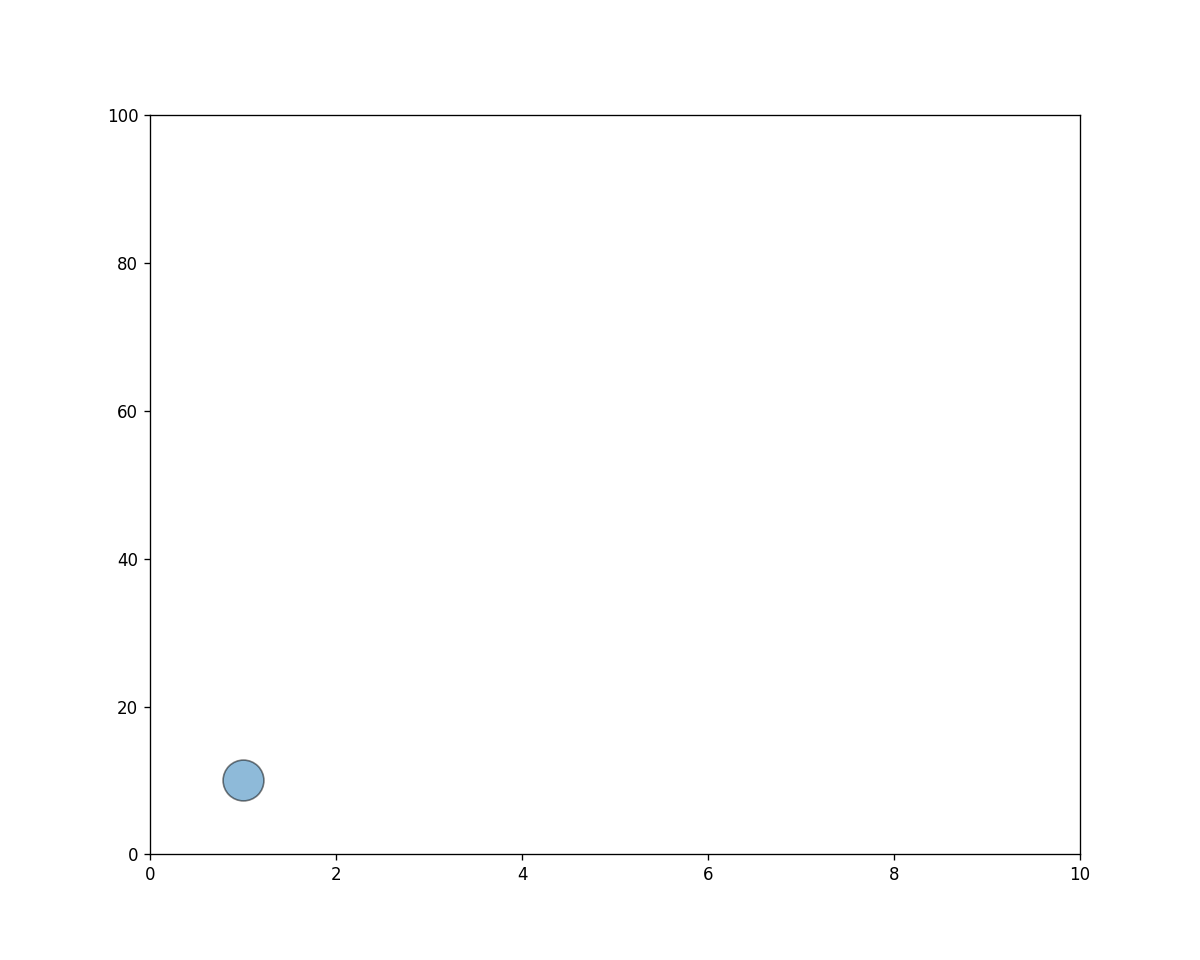
Going further
You might be interested in:
- animate the gapminder dataset and how to smooth it
- creating an advanced animation with text appearing through time






